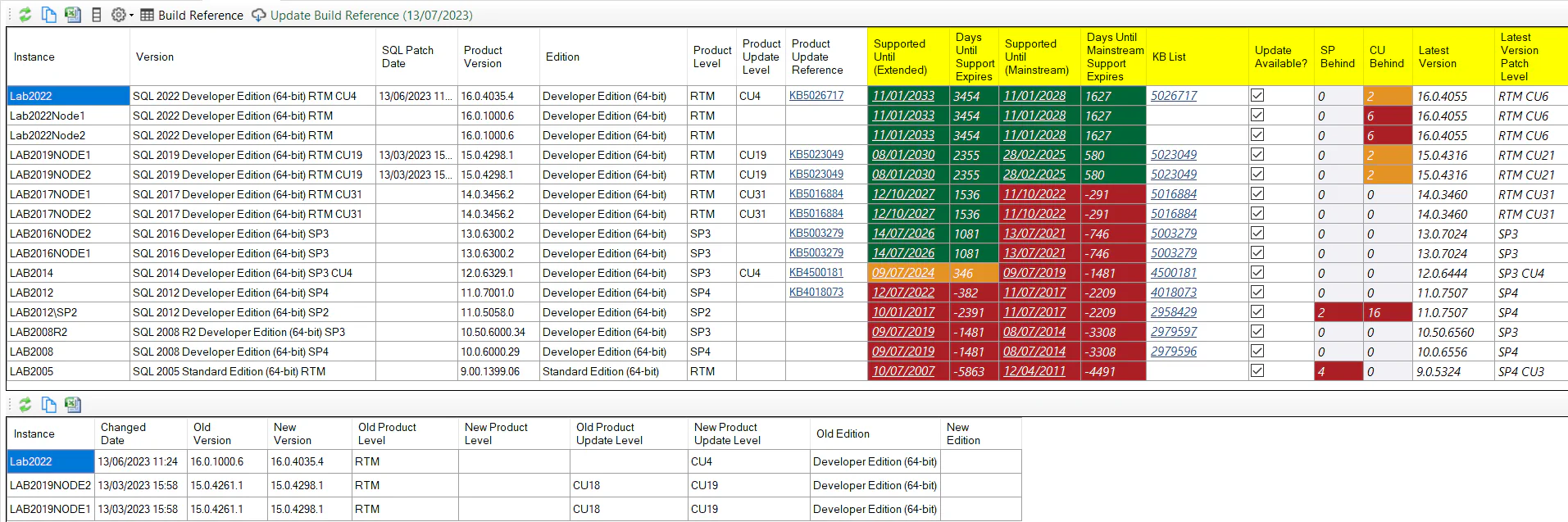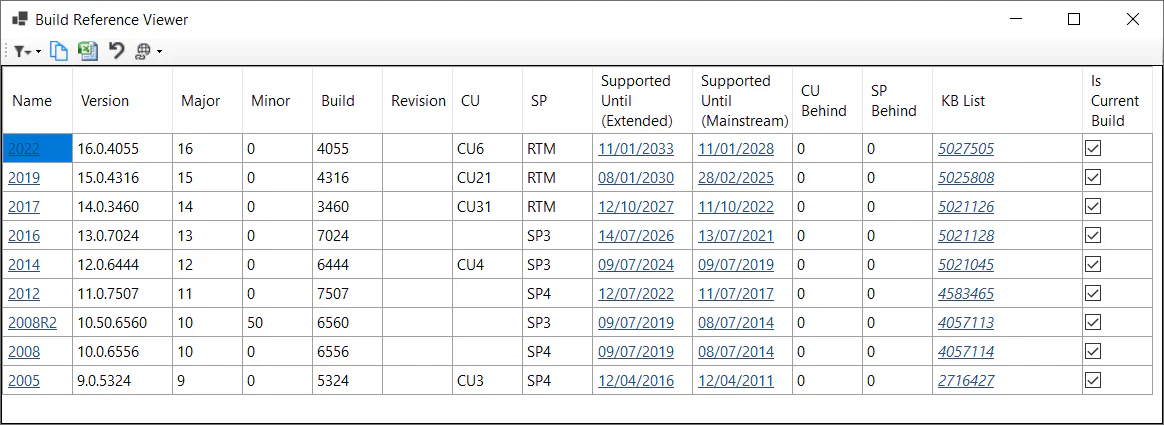What's new in 2.44.0
July 28, 2023 in Releases by David Wiseman2 minutes
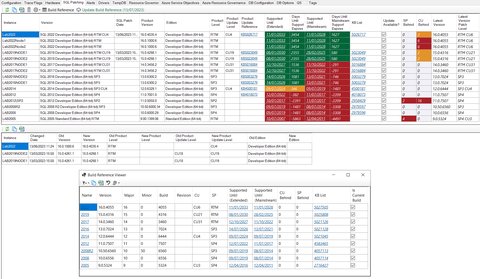
Build Reference provided by dbatools!
SQL Patching - Added latest build info
Build reference provided by dbatools ♥️
The SQL Patching tab previously tracked your current patch level and a history of patches applied to your SQL instances. DBA Dash can now highlight when a new build is available and how far behind your SQL instances are on patching. It will also highlight when your instances are out of mainstream and extended support.
The build reference data is provided by dbatools in an easy to consume json format. The build reference is maintained by contributors of the dbatools project and supports their Get-DbaBuild & Test-DbaBuild powershell functions as well as their online build reference viewer.
Build Reference Viewer
The build reference viewer shows you the latest builds available for each version of SQL Server. You can drill down to see all the builds available for a specific version of SQL Server and includes links to the relevant KB. It’s similar to the online build reference viewer provided by dbatools.
Configure Thresholds
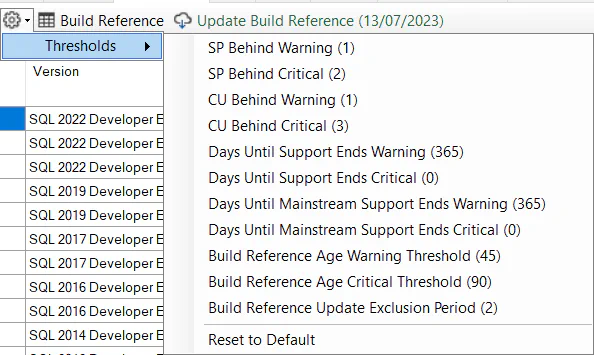
DBA Dash highlights when you are behind on patching and when your SQL instances are out of support. The thresholds are all configurable to your preference.
Removed columns
Some columns have been removed from the SQL Patching report but are still available if you click the Columns button in the toolbar.
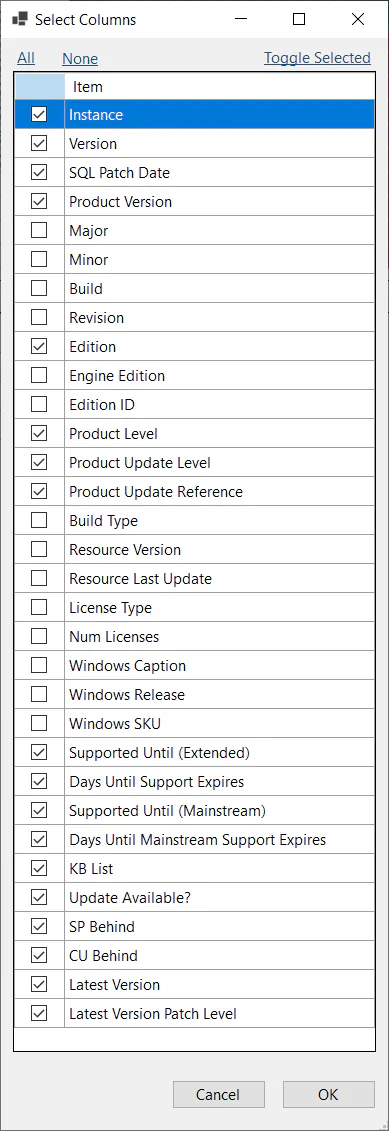
Updating the build reference
Click the Update Build Reference button on the SQL Patching tab to update the build reference at any time. The build reference will also be updated whenever you upgrade to a new version of DBA Dash which is useful if you can’t reach out to the internet. You can also download the build reference directly from here and save it as a file called BuildReference.json in the DBA Dash service installation folder. The build reference will then be updated on service restart.
Other
See 2.44.0 release notes for a full list of fixes.