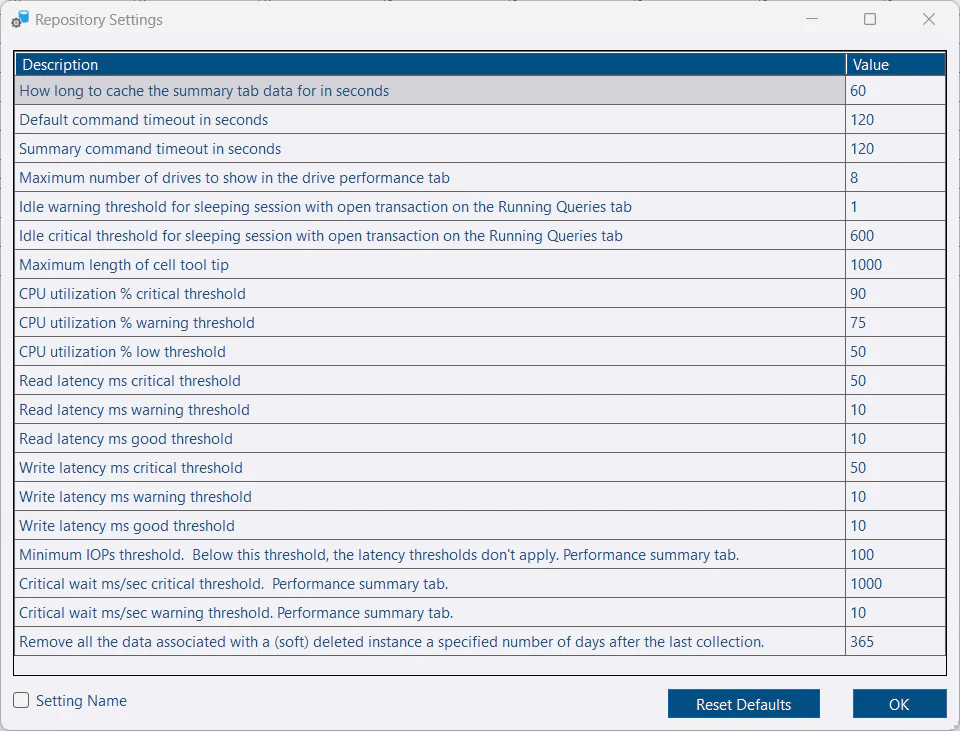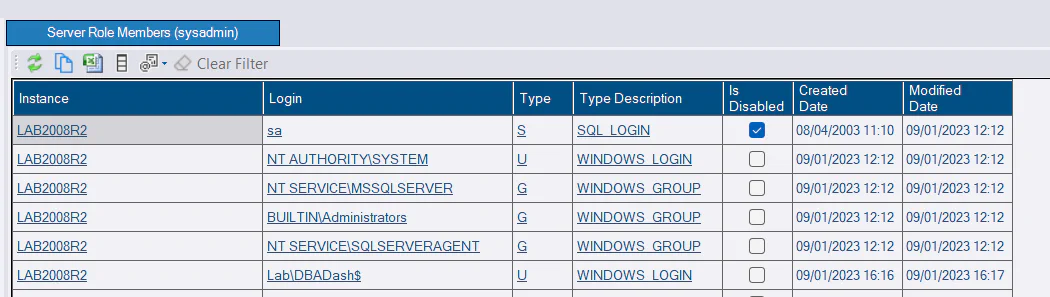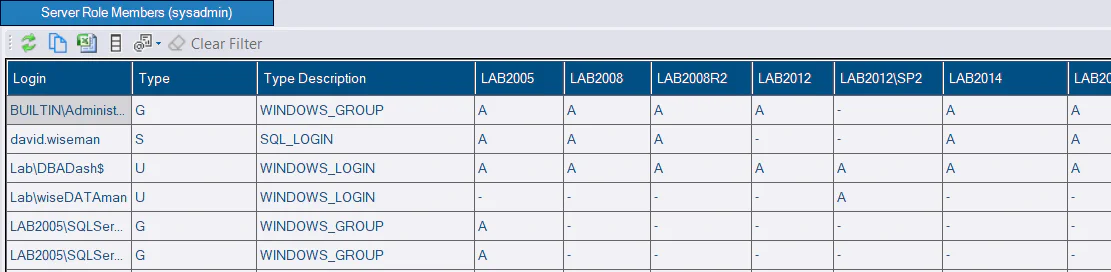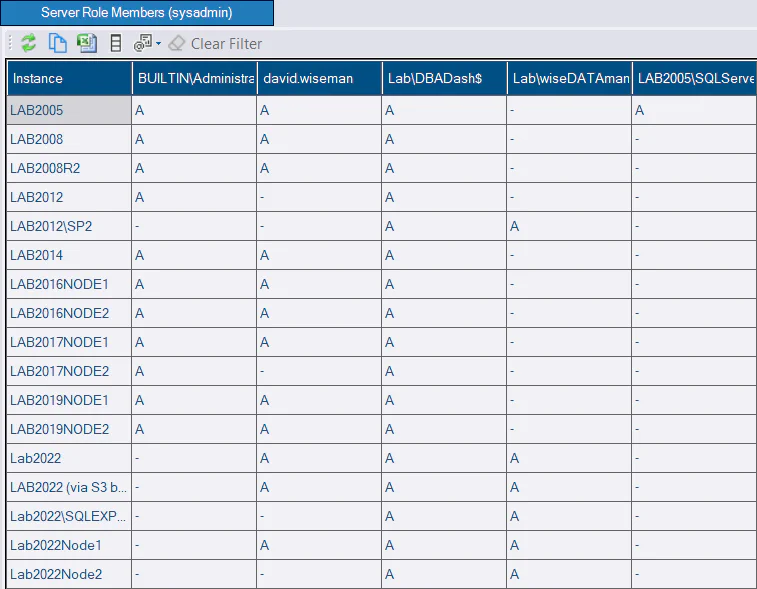What's new in 3.12?
October 12, 2024 in Releases by David Wiseman3 minutes

Recycle bin & improvements around deleting instances
Recycle Bin
A Recycle Bin folder has been added to provide easy access to instances that have been deleted. Quickly restore a deleted instance if you need to access data colleted from a retired instance. Or click the Delete Now link to fully remove the instance from the repository database.
Deleting an instance can take some time depending on how long the data collections have been running, the data retention settings and the collection schedule. If you leave the instance soft deleted for some time, the data retention settings will clear out the data more efficiently by truncating old partitions.
You can have the system automatically hard delete the instance after a specified period of time. By default, they are kept indefinitely. Click Options, Repository Settings.
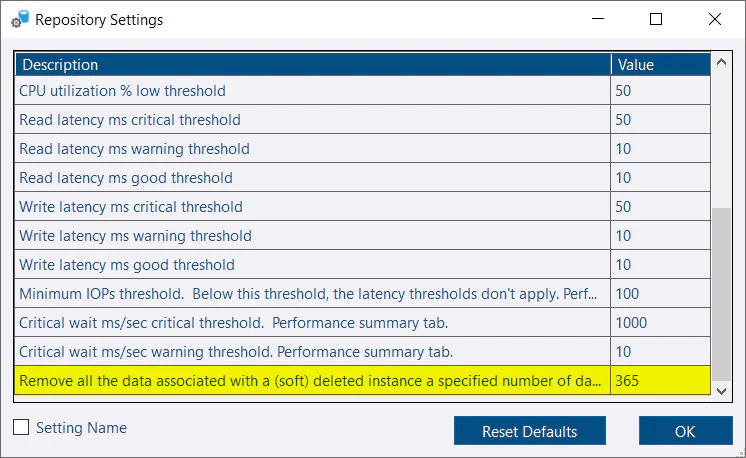
The recycle bin has a safety feature that prevents instances from being deleted until at least 24hrs after the last collection.
Repository Settings
The repository settings dialog exposes some configuration options that you can alter if needed, including the hard delete threshold mentioned above.
Service Config Tool improvements
Deleting a connection in the service config tool will now give you the option to mark the instance deleted in the repository database, reducing the effort required to delete an instance.
GUI Improvements
Context menu actions have been added to make it easier to mark an instance deleted, rename an instance or hide it from the summary page.
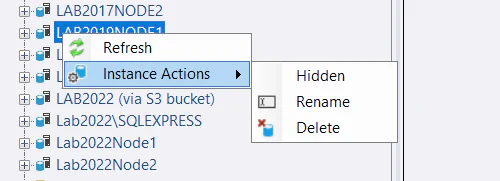
The Configure Display Name and Manage Instances dialogs are now redundant. These will be removed from a from DBA Dash soon.
CLI Improvements
- ConnectionID is now populated when adding instances via the CLI, unless the skip validation option is used.
- You can pass in –ConnectionID to remove a connection.
- Additional actions supported:
- RemoveAndDelete - remove a connection and mark deleted in the repository database.
- Delete - mark a connection deleted in the repository database.
- Restore - mark a deleted connection active again in the repository database.
- List2 - Provides a list of connections with the ConnectionID included.
- PopulateConnectionID - Add ConnectionID for any connections that are missing a ConnectionID.
Server Role Members system report
I’ve had a couple of requests to show sysadmin users across instances. It’s been possible to include this for some time via a custom report, but as it’s a common requirement it makes sense to include it as a built in report.
The report shows sysadmin users by default but it can also show membership of other server level fixed and user roles.
Users that are db_owner or are a member of SecurityReports role will be able to see this report.
Other
Thanks Chad Baldwin for a bug fix contribution. ♥️
See 3.12.0 release notes for a full list of fixes.